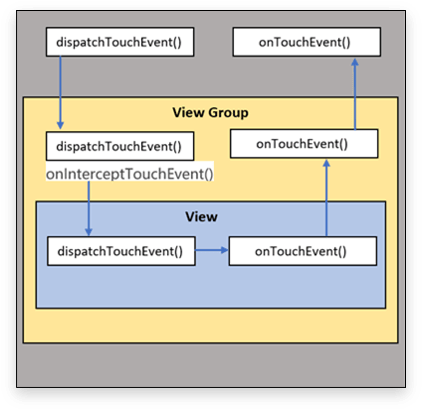POST
How does Android dispatch Touchevent?
Recently, I’ve been busy with my work and haven’t been able to update the blog for a long time. This time, I am going to start a discussion and summarize how Android dispatch Touchevent after received them from the touch screen device.
You may know there are some ways in the android system that can capture Touch Event.
For example, register a component’s setOnTouchListener() and implements the onTouchListener interface by override the onTouch() method.
Else you can change it to setOnClickListener() and implements the onClickListener interface. Also, you can even override the view’s onTouchEvent() method directly to capture the Touch Event.
But have you ever thought about what the difference is among these methods? How does android handle these methods sequentially?
Let’s start with some pieces of code.
public class MainActivity extends AppCompatActivity {
Button btn;
String str ="";
int cnt =0;
@Override
protected void onCreate(Bundle savedInstanceState) {
super.onCreate(savedInstanceState);
setContentView(R.layout.activity_main);
btn = this.findViewById(R.id.button01);
btn.setOnTouchListener(new View.OnTouchListener() {
@Override
public boolean onTouch(View view, MotionEvent motionEvent) {
cnt++;
str+= "_onTouch()";
switch(motionEvent.getAction())
{
case MotionEvent.ACTION_DOWN:
str += "_down";
break;
case MotionEvent.ACTION_UP:
str += "_up";
break;
default:
str += "_others";
break;
}
Log.v("check",str + "_count:" + cnt);
return false;
}
});
btn.setOnClickListener(new View.OnClickListener() {
@Override
public void onClick(View view) {
cnt++;
str+= "_onClick()";
Log.v("check",str + "_count:" + cnt);
}
});
}
}These pieces of code put a button on the activity and register two listeners to capture the Touchevent of the button, that is the click.
Let’s see what the result is when the button is clicked.
_onTouch()_down_count:1
_onTouch()_down_onTouch()_up_count:2
_onTouch()_down_onTouch()_up_onClick()_count:3We can see when the button is clicked, the OnTouchListener() is triggered twice (for dwon and up) firstly and then the onClickListener() is called.
If we change the return value to “true” and re-run this pieces of code.
btn.setOnTouchListener(new View.OnTouchListener() {
@Override
public boolean onTouch(View view, MotionEvent motionEvent) {
cnt++;
str+= "_onTouch()";
switch(motionEvent.getAction())
{
case MotionEvent.ACTION_DOWN:
str += "_down";
break;
case MotionEvent.ACTION_UP:
str += "_up";
break;
default:
str += "_others";
break;
}
Log.v("check",str + "_count:" + cnt);
return true;
}
});We see the onClickListener() will not be called anymore.
_onTouch()_down_count:1
_onTouch()_down_onTouch()_up_count:2The above code proves that the OnTouchListener() has high priority than onClickListener() and can block the latter to be executed.
Next, let track into the Android source code to find the root cause.
As the above pictures showed, in android internal, there are two routes
- one is from outside to inside, that is from activity - > ViewGroup - > view, call the
dispatchTouchEvent()method from the outside to the inside, and Android will pass the motion event parameter to the method in turn. The function ofdispatchTouchEvent()is to deliver touch events. ThedispatchTouchEvent()is the entrance to deliver touch events every time. - another is from inside to outside, that is to call the
onTouchEvent()method from view - > ViewGroup - > activity, and Android will pass the motion event parameter to the method in turn. The function ofonTouchEvent()is to handle touch events.
Nex, Let’s go into every component to check the details further.
Activity
dispatchTouchEvent()
All touch events generated by touch operations on the UI will first trigger the execution of the dispatchTouchEvent() method in the activity.
The source code is as follows:
public boolean dispatchTouchEvent()(MotionEvent ev) {
if (ev.getAction() == MotionEvent.ACTION_DOWN) {
onUserInteraction();
}
if (getWindow().superdispatchTouchEvent()(ev)) {
return true;
}
return onTouchEvent()(ev);
}Activity first obtains the current window object through the getWindow () method, then calls the superdispatchTouchEvent() method of window. In fact, getWindow() returns an instance of PhoneWindow type, which will invoke PhoneWindow’s superdispatchTouchEvent() method.
@Override
public boolean superdispatchTouchEvent()(MotionEvent event) {
return mDecor.superdispatchTouchEvent()(event);
}mDecor is a variable of type decorview in phonewindow. Decorview represents the top-level view of the current window, which can be regarded as the root view. As can be seen from the above code, the superdispatchTouchEvent() method of decorview will be executed later.
Its source code is as follows:
public boolean superdispatchTouchEvent()(MotionEvent event) {
return super.dispatchTouchEvent()(event);
}In fact, dectorview inherits from FrameLayout, so it indirectly inherits from ViewGroup, so it will execute the dispatchTouchEvent() method corresponding to its parent class ViewGroup.
The above describes the transfer process of touch event from activity to ViewGroup with the help of superdispatchTouchEvent() and dispatchTouchEvent() methods. Both methods return a boolean type parameter. If true is returned, it means that the touch event is processed; otherwise, it means that the touch event is not processed. If we look at the source code of the dispatchTouchEvent() in the above activity, we will find that if the superDispatchTouchEvent() of PhoneWindow returns true, then the dispatchTouchEvent() method of activity directly returns true, indicating that the touch event has been processed by the window, so the later onTouchEvent() method of activity will not be executed. Only when the window does not handle the touch event, the activity will call the onTouchEvent() method to handle the event.
onTouchEvent()
The source code of onTouchEvent() is as follows
public boolean onTouchEvent()(MotionEvent event) {
if (mWindow.shouldCloseOnTouch(this, event)) {
finish();
return true;
}
return false;
}Only when the touch event has not been processed by any view or ViewGroup can the activity execute its own onTouchEvent() to process the touch event.
ViewGroup
source code
dispatchTouchEvent()
When the activity receives the touch event, it will call the dispatchTouchEvent() method of ViewGroup through dectorview.
The dispatchTouchEvent() method is the entry point for ViewGroup to process touch events.
A member variable of TouchTarget type mFirstTouchTarget is defined in the ViewGroup, which is used to save the child views that handle touch events in the current ViewGroup.
First of all, the dispatchTouchEvent() method will call its own onIntercepTouchEvent() method. onIntercepTouchEvent() is used to intercept the touch event passed by the ViewGroup to its child view. If the method returns true, it means that the ViewGroup should intercept the touch event; if it returns false, it means that the ViewGroup should not intercept the touch event, and it should pass the touch event to the child view. A boolean type handled variable is defined in the dispatchTouchEvent() method to save the return value of the dispatchTouchEvent() method. If true, the touch event is processed by the current ViewGroup. Otherwise, it is not processed.
Then, only when onIntercepTouchEvent() returns false, the ViewGroup will traverse its child views in turn. It will call isTransformedTouchPointInView() method to determine whether the coordinates of the touch event carried by motion event fall within the scope of the child view. If the coordinates of the touch event fall within the scope of the child view, it means that we touch the child view within the current ViewGroup In this way, the ViewGroup will pass the coordinates of the touch event and the subview to the dispatchTransformedTouchEvent() method. In this method, the dispatchTouchEvent() method of the subview will be called. Its return value indicates whether the touch event has been handled by the self-view. If the dispatchTransformedTouchEvent() returns true, it indicates that the subview has handled the touch event. In this way, the ViewGroup will call addTouchTarget() method binds mFirstTouchTarget to the child view, and the variable alreadyDispatchedToNewTouchTarget is also set to true, indicating that a child view has handled the touch event. Once a child view handles the touch event, the ViewGroup will break out of the for loop and no longer traverse other child views.
After the for loop of child view, if no child view handles touch events, mFirstTouchTarget is still null, and ViewGroup will pass null as the child parameter.
In the dispatchTransformedTouchEvent() method, the method will call the super.dispatchTouchEvent() method. Since ViewGroup inherits from view, this is equivalent to executing the dispatchTouchEvent() method in the view class, so it is likely to execute the onTouchEvent() method inherited from view by ViewGroup. The return value of dispatchTransformedTouchEvent() is used as the value of the local variable handled. The dispatchTouchEvent() method in the view class is described in detail below.
After the for loop of a subview, if a subview is found to handle touch events, then the already dispatchedToNewTouchTarget() is true, which will set the local variable handled to true, that is, as long as a subview handles touch events, it indicates that the current ViewGroup has also handled touch events, and in this case, the ViewGroup will not call v The dispatchTouchEvent() method inherited from the view does not trigger the execution of the onTouchEvent() method of the ViewGroup.
onIntercepTouchEvent()
As mentioned earlier, onIntercepTouchEvent() is used to intercept the transfer of touch events from ViewGroup to child views. The default implementation in ViewGroup always returns false, which means no interception. We can override this method to implement our own touch event interception logic.
onTouchEvent()
The onTouchEvent() of the ViewGroup is inherited from the onTouchEvent() method of the view. The ViewGroup has not been overridden. We will introduce the implementation logic of the onTouchEvent() method of the view in the following section.
View
dispatchTouchEvent()
public boolean dispatchTouchEvent()(MotionEvent event) {
......
boolean result = false;
......
if (onFilterTouchEventForSecurity(event)) {
//noinspection SimplifiableIfStatement
ListenerInfo li = mListenerInfo;
//如果设置了onTouchListener,那么会在此处执行onTouchListener的onTouch方法
if (li != null && li.monTouchListener != null
&& (mViewFlags & ENABLED_MASK) == ENABLED
&& li.monTouchListener.onTouch(this, event)) {
//如果onTouchListener的onTouch方法返回true,
//就表示触摸事件被处理了,result就会设置为true
result = true;
}
//如果触摸事件没有被onTouchListener处理,那么就会执行View的onTouchEvent()方法
if (!result && onTouchEvent()(event)) {
//如果onTouchEvent()返回了true,
//就表示触摸事件被View处理了,result就被设置为了true
result = true;
}
}
......
return result;
}dispatchTouchEvent() is the entry point for the view to handle touch events. In this method, the view will first check whether it has been set onTouchListener. If it has, it will call onTouchListener’s ontouch method. If it returns true, it indicates that the touch event has been processed, and the result will be set to true. If the touch event is not processed by onTouchListener, the onTouchEvent() method of view will be executed. If onTouchEvent() returns true, it means that the touch event is processed by the view, and the result is set to true.
It can be seen from the above that in the dispatchTouchEvent() method, the onTouchListener’s ontouch method is executed first. Once it returns true, the view’s ontoucheevent method will not be called. Only when onTouchListener does not handle the touch event will the view’s ontoucheevent method be executed later.
onTouchEvent()
dispatchTouchEvent() is the entry point for the view to handle touch events. In this method, the view will first check whether it has been set onTouchListener. If it has, it will call onTouchListener’s ontouch method. If it returns true, it indicates that the touch event has been processed, and the result will be set to true. If the touch event is not processed by onTouchListener, the onTouchEvent() method of view will be executed. If onTouchEvent() returns true, it means that the touch event is processed by the view, and the result is set to true.
It can be seen from the above that in the dispatchTouchEvent() method, the onTouchListener’s onTouch() method is executed first. Once it returns true, the view’s onTouchEvent() method will not be called. Only when onTouchListener does not handle the touch event will the view’s onTouchEvent() method be executed later.
At last, Let’s get a summary. dispatchTouchEvent() is the entry point for the view to handle touch events. In this method, the view will first check whether it has been set onTouchListener. If it has, it will call onTouchListener’s onTouch() method. If it returns true, it indicates that the touch event has been processed, and the result will be set to true. If the touch event is not processed by onTouchListener, the onTouchEvent() method of view will be executed. If onTouchEvent() returns true, it means that the touch event is processed by the view, and the result is set to true.
It can be seen from the above that in the dispatchTouchEvent() method, the onTouchListener’s ontouch method is executed first. Once it returns true, the view’s onTouchEvent() method will not be called. Only when onTouchListener does not handle the touch event will the view’s onTouchEvent() method be executed later.